创建 rtsp 流地址
视频解析概要
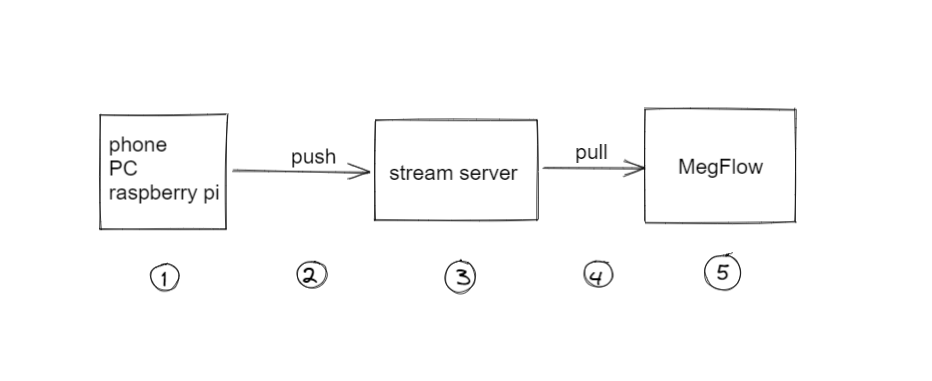 workflow
workflow
前端采集。录制的视频需要用
ffmpeg转到 .ts/.h264/.h265 格式,不能直接推 .mp4推流。
ffmpeg命令发数据包给流服务器流服务器。github 有许多开源实现
|project|language|优点|缺点|
|-|-|-|-|
|[rtsp-simple-server](https://github.com/aler9/rtsp-simple-server) | Golang | 编译部署方便,yaml配置灵活 | 不支持转码 |
|[livego](https://github.com/gwuhaolin/livego) | Golang |编译部署方便、yaml配置灵活、支持转码 | 文档较少 |
|[Live555](https://github.com/rgaufman/live555)| C++ | 功能十分强大,作为本地视频流服务器很方便 | 接受外部流需二次开发、文档较少 |
|[EasyDarwin](https://github.com/EasyDarwin/EasyDarwin)| Golang | 国产开源,功能强大, 具备web管理平台、录像检索回放功能 | 直播业务适合,小项目过于沉重 |
本文使用 `rtsp-simple-server` 作为样例
MegFlow 拉流
MegFlow 解码、解析
本文只说明 1~3 如何推流。
配置流服务器
下载 rtsp-simple-server 并启动
$ wget https://github.com/aler9/rtsp-simple-server/releases/download/v0.17.2/rtsp-simple-server_v0.17.2_linux_amd64.tar.gz
$
$ tar xvf rtsp-simple-server_v0.17.2_linux_amd64.tar.gz && ./rtsp-simple-server
...
2021/08/19 18:08:00 I [0/0] [RTSP] TCP listener opened on :8554
...
笔记本推本地视频文件
如果是手机录制的 .mp4,先转成 .ts。移除音频(可选)。
$ ffmpeg -i test.mp4 -s 640x480 -q:v 2 -vcodec copy -an test.ts
推 .ts 文件上去
$ ffmpeg -re -stream_loop -1 -i test.ts -c copy -f rtsp rtsp://127.0.0.1:8554/test
笔记本推本地摄像头
ffmpeg -framerate 25 -video_size 640x480 -i /dev/video0 -vcodec h264 -f rtsp rtsp://127.0.0.1:8554/test
参数说明 | 选项 | 含义 | | - | - | | -framerate | 每秒帧数量(FPS) | | -video_size | 采集视频宽高 | | -i | 设备文件描述符 | | -f | format格式,如 rtsp/flv 等 | | -q:v | 图像品质,2 表示最好 | | -an | 移除音频 | | -vcodec copy | 拷贝流 |
树莓派实时推流
参照官方文档,推流前检查摄像头是否正常运行
ffmpeg推流
ffmpeg -framerate 25 -video_size 640x480 -i /dev/video0 -vcodec h264 -f rtsp rtsp://127.0.0.1:8001/test
常见问题
ffmpeg 进程被 kill:
Out of memory: killed process: pidGPU显存不足导致,树莓派最多支持设置 512M 显存USB camera 推流卡顿、帧率低。应该换树莓派专用 camera
检查流地址是否可用
打开 VLC 媒体播放器 - “网络串流”,地址输入“rtsp://127.0.0.1:8554/test”正常播放即可。